How to Convert Your 4G Mobile or SIM to 5G . The world of mobile technology is evolving faster than ever, and the shift from 4G to 5G is one of the biggest leaps in recent years. With 5G networks rolling out across many countries, users are curious about how to convert their 4G phones or SIM cards to 5G. This guide will walk you through everything you need to know — from checking your phone’s compatibility to upgrading your SIM card and enjoying super-fast 5G speeds.
What Is 5G Technology?
5G is the fifth generation of mobile network technology. It is designed to deliver much higher data speeds, lower latency, and more reliable connections compared to 4G. While 4G speeds typically range from 30–100 Mbps, 5G can reach up to 1 Gbps or even higher in some areas. This means you can download HD movies in seconds, enjoy lag-free gaming, and experience crystal-clear video calls.

Main Benefits of 5G
- Ultra-fast internet speeds
- Extremely low latency (minimal delay)
- Improved network reliability and stability
- Better experience for online gaming and streaming
- Supports more connected devices (IoT ready)
Step 1: Check If Your Phone Supports 5G
The first step is to find out whether your mobile phone is 5G-compatible. Not all phones that support 4G can work with 5G networks. Here’s how you can check:
1. Check in Phone Settings
Go to Settings → Mobile Network → Preferred Network Type. If you see an option like “5G/4G/3G/2G Auto” or “5G Only,” your phone supports 5G.
2. Check the Phone’s Box or Model Online
If you still have your phone’s box, it may mention “5G” support. Otherwise, you can search your phone model on Google — for example, “Samsung Galaxy A52 5G specs” — to see if it supports 5G connectivity.
3. Check with Your Carrier
Some telecom companies list all 5G-supported phones on their websites. You can visit your carrier’s official site or contact customer support to confirm whether your model works with their 5G network.
Step 2: Make Sure 5G Network Is Available in Your Area
Even if you have a 5G phone, you can only use 5G if the network is available in your location. In many countries, including Pakistan, India, and others, 5G is still rolling out city by city.
How to Check 5G Availability
- Visit your carrier’s coverage map (e.g., Jazz, Zong, Airtel, Jio, T-Mobile, etc.)
- Enable “5G Auto” in your network settings and see if the 5G icon appears
- Ask customer support if your area is 5G-covered
Step 3: Upgrade or Replace Your SIM Card
To access 5G, you might need to replace your old 4G SIM card with a new 5G-enabled one. Some carriers allow 4G SIMs to work with 5G, while others require an upgrade.
How to Upgrade Your SIM to 5G
- Visit your nearest carrier service center or franchise.
- Bring your original CNIC or ID card.
- Request for a 5G SIM upgrade.
- Your number will remain the same — only the SIM card will change.
- Insert the new SIM into your 5G phone and restart it.
Once the upgrade is complete, your phone should automatically connect to the 5G network (if available).
Step 4: Activate 5G Network Settings
After inserting your 5G SIM, you may need to manually activate 5G in your phone’s settings:
- Go to Settings → Connections → Mobile Networks → Preferred Network Type.
- Select 5G/4G/3G/2G (Auto).
- Restart your phone to apply the changes.
Once you do this, you should see a small “5G” icon in your status bar when you are in a 5G area.
Step 5: Test Your 5G Speed
To verify that your phone is using 5G, you can run a speed test. Use apps like Ookla Speedtest or Fast.com. 5G speeds can vary depending on your location and network load, but they are generally 10x faster than 4G.
What If My Phone Doesn’t Support 5G?
If your phone doesn’t support 5G, you won’t be able to access the 5G network even with a 5G SIM card. In this case, you can continue using 4G until you decide to upgrade your device.
Tips Before Buying a 5G Phone
- Choose phones with official 5G bands supported in your country.
- Check your carrier’s compatibility list before purchase.
- Go for reputed brands like Samsung, Xiaomi, OnePlus, Apple, and Realme.
- Avoid older models marketed as “5G-ready” — always confirm actual support.
Advantages of Switching to 5G
Upgrading from 4G to 5G offers several long-term benefits:
- Lightning-fast downloads: Download full movies or games in seconds.
- Seamless streaming: Enjoy 4K videos without buffering.
- Improved call quality: HD voice and video calls become smoother.
- Better connectivity: Multiple devices stay connected simultaneously.
- Future-ready technology: 5G will support smart homes, AR, and IoT devices.
Potential Drawbacks of 5G
- Limited coverage in some areas
- Higher battery consumption
- 5G phones may cost more than 4G devices
- Data plans can be more expensive (depending on carrier)
However, as the technology expands, coverage will improve and costs will drop significantly.
FAQs About 4G to 5G Conversion
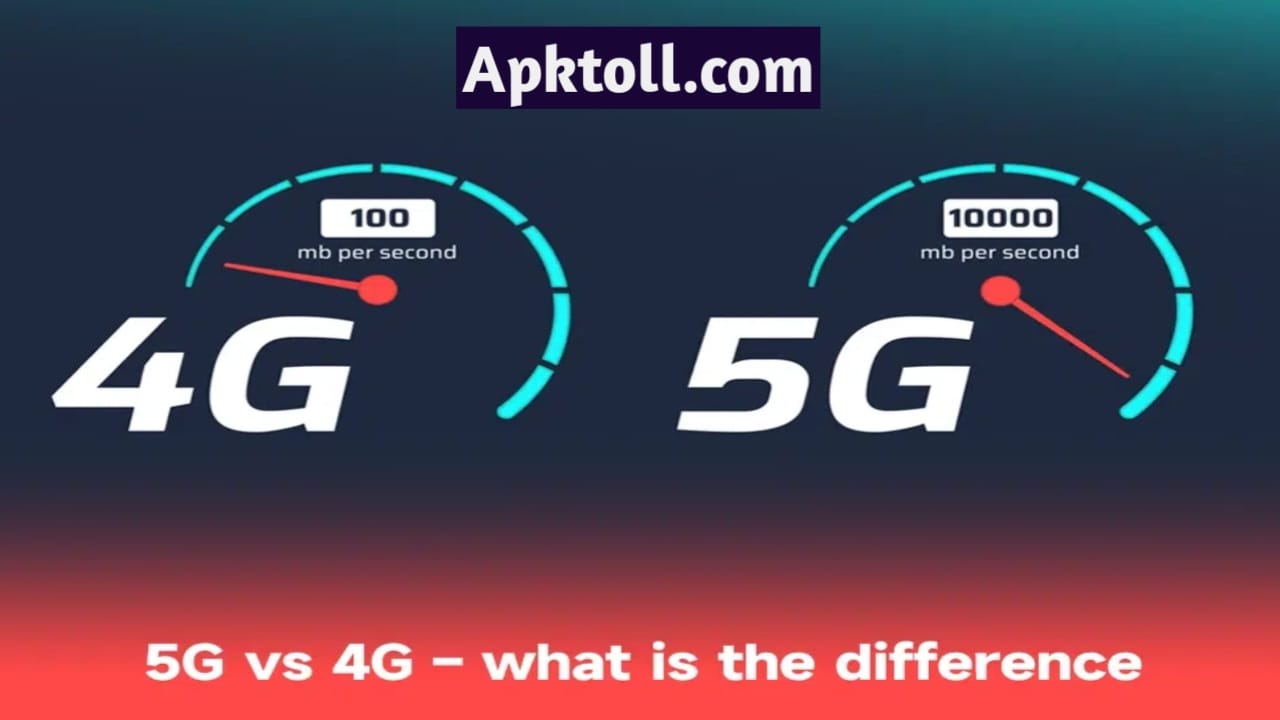
1. Can I use a 5G SIM in a 4G phone?
Yes, but you will still get only 4G network speeds because your phone hardware doesn’t support 5G.
2. Do I need to change my number to upgrade to 5G?
No, your phone number remains the same. Only the SIM card is replaced or upgraded.
3. Will 4G phones stop working after 5G launches?
No. 4G networks will continue to operate alongside 5G for many years. You can keep using your 4G phone normally.
4. How much does it cost to upgrade to a 5G SIM?
In most cases, SIM upgrades are free or have a small one-time fee, depending on your carrier.
5. Can I turn off 5G if I want to save battery?
Yes. You can go to your network settings and select “4G/3G/2G Auto” to switch back to 4G anytime.
Final Thoughts
Switching from 4G to 5G is not complicated. You just need a 5G-compatible phone, a 5G-enabled SIM, and 5G coverage in your area. Once all three are in place, you can experience blazing-fast internet and next-generation connectivity. As 5G continues to expand, it will transform how we use technology — making our digital lives faster, smarter, and more connected than ever before.
In short: Check your phone → Check coverage → Upgrade SIM → Enable 5G → Enjoy lightning-fast internet!



